Customer Service, Frequently Asked Questions, Maintenance, Support and Technical Help
Wi-Fi Connection Instructions
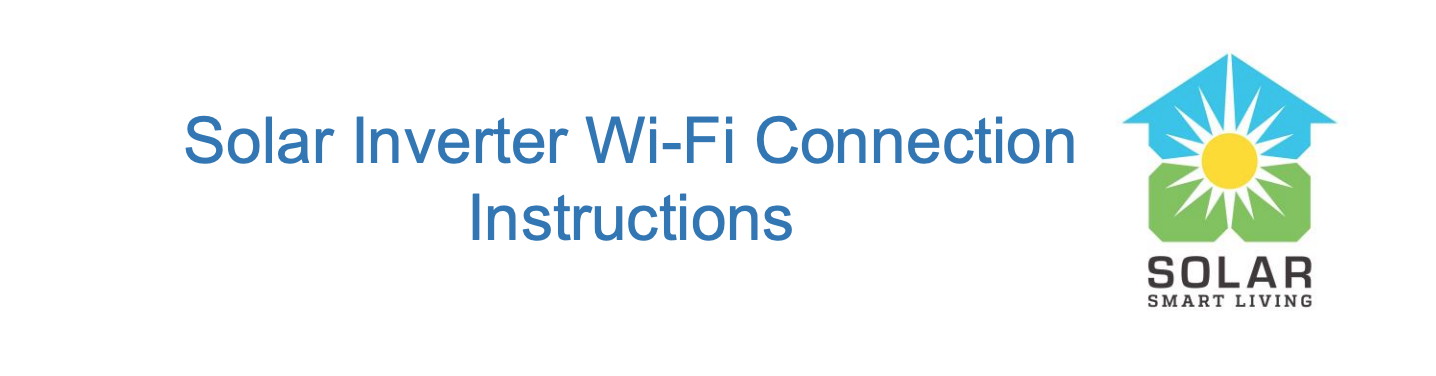
In order to monitor your solar system’s production, your inverter (the big box near your electric meters) has to be able to access the internet. The inverter does that through your home’s Wi-Fi. But the inverter needs a little help since it does not know your Wi-Fi’s name or its password.
There is a bridge of sorts between your inverter and your router. This device is called a TP Link, and it can communicate with your router using the magic of WPS – WiFi Protected Setup. Letting your router communicate with your TP Link is simple, it takes less than two minutes. Here’s how:
First, find your TP Link device. You won’t do anything with it yet, but you will need to know where it is. It’s usually on the inside wall close to your inverter. Sometimes it is in a weatherproof box outside near the inverter.
Now go to your router. On your router you will find a WPS button. Press and hold this for 5-10 seconds:
The router will now be sending a special signal for the next 60 seconds. That special signal is what the TP Link will look for. Go to the TP Link and press its WPS button. It’s not always marked, but it will be the only button on the TP Link.
Within a few seconds the button on the TP Link will start flashing. That’s it, your solar system’s inverter is now talking to your router and sending data to the monitoring service where you can view it on your phone’s app or on the website.
As always, if you have any questions feel free to call our offices at 915-400-2995.
See all comments